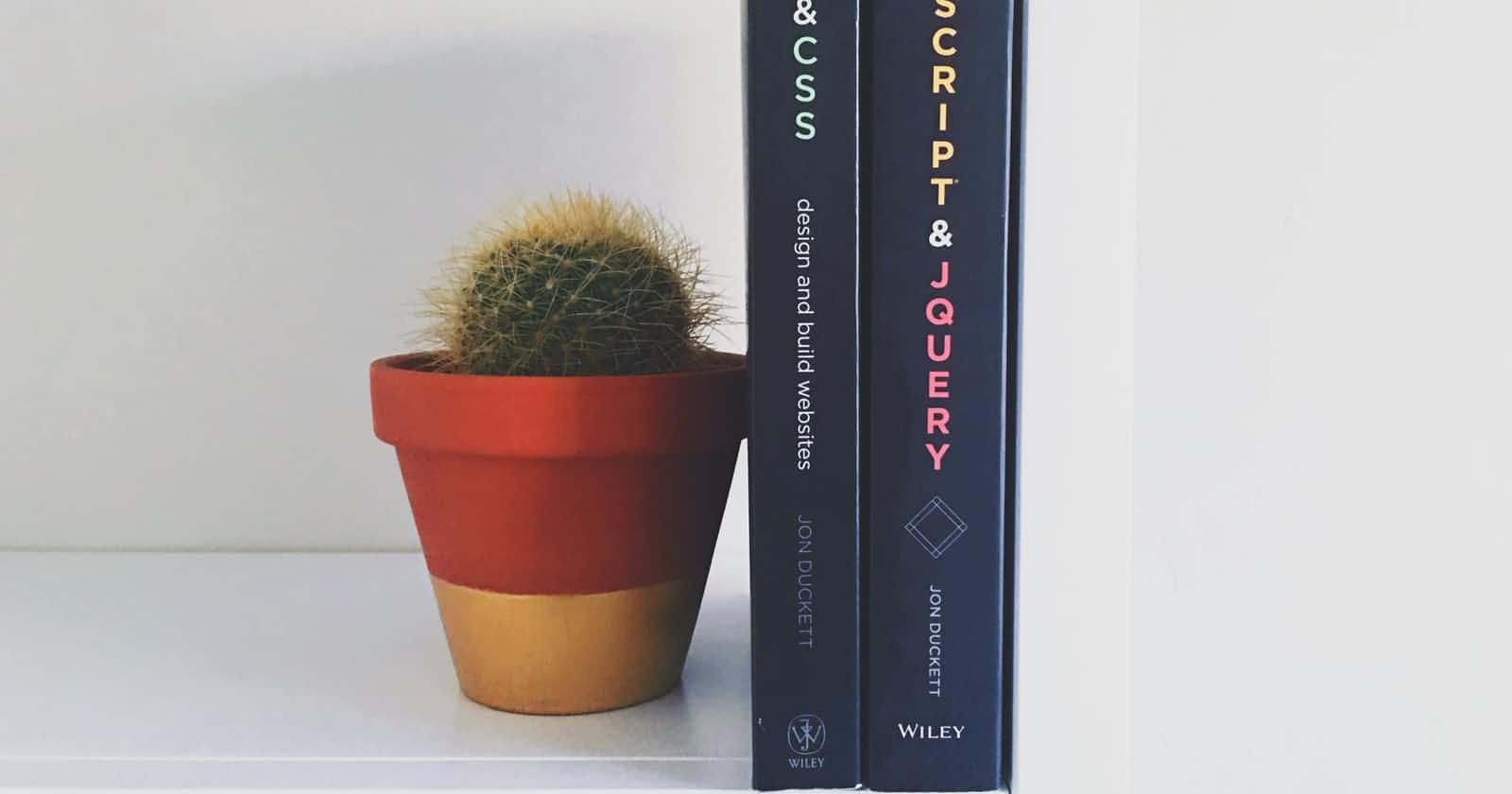The CSS selector helps us to target an HTML element in our web page.
What is Selector?
The CSS selectors are commonly used to target an HTML element which helps us to specify the specific value to specific elements within our web page.
Here are some of the selectors:-
Basic Selector
👉 Universal Selector
In
CSSUniversal Selectoris denoted with Asterisk ( * ) . it helps us to select all the HTML elements on our web page.Syntax
* { style properties }👉 Type Selector
A
Type Selectoris used to represent the instance of the element type in the document tree .Syntax
elementname{ properties }👉 Class Selector
The
.classSelector selects elements with a specific class attribute. it is denoted with a dot ( . ) with the name of the class ( .class ) .Syntax
.class_name { style properties }👉 ID Selector
The
idSelector uses the id attribute of an HTML element to select the specific element, the id of an element is unique on the web page due to with it can only be assigned to only one HTML element.Syntax
#id_value { style properties }👉 Attribute Selector
The
Attribute Selectoris used to select the element with some specific attribute or attribute value.Syntax
[attribute] { style properties }
Group Selector
👉 Selector List
The
Selector ListinCSSis used to select all the matching nodes within the web page, It is referred to (, ).
Syntax
element, element, element { style properties }
Combinators
👉 Descendant Selector
Descendant selectoris used to select all the descendants of the specified element.Syntax
selector1 selector2 { /* property declarations */ }👉 Child Selector
Child Selectoris used to selecting all the child elements of the specified element.Syntax
selector1 > selector2 { style properties }👉 General Sibling Selector
General Sibling Selectoris used to select all the specific elements after the specified element.Syntax
former_element ~ target_element { style properties }👉 Adjacent Sibling Selector
Adjacent Sibling Selectoris used to select the element that is directly after the specific element.Syntax
former_element + target_element { style properties }👉 Column Selector
The
Column Selectorreferred to with ( || ), is placed between twoCSSselectors. it matches only those elements matched by the second selector that belong to the column elements matched by the first.Syntax
column-selector || cell-selector { /* style properties */ }you can have a better understanding of the column selector on the link given below. column combinator
Pseudo
👉 Pseudo-classes
A
Pseudo-classis a keyword added to a selector to specify a special state of a special element, like to style an element when the user mouses over it, style the element when it gets focused or when to style visited and unvisited links differently.Syntax
selector:pseudo-class { property: value;}Some commonly used Pseudo classes are:-
:hover:active:visited:focus:checked👉 Pseudo-elements
A
Pseudo-elementis a keyword added to a selector that lets us style the specific part of our selected elements.Syntax
/* The first line of every <p> element. */ selector::pseudo-element { property: value; }
::first-lineit is used to change the first line of the specified paragraph in our webpage.
::first-letterit is used to change the first letter of the specified paragraph in our webpage.